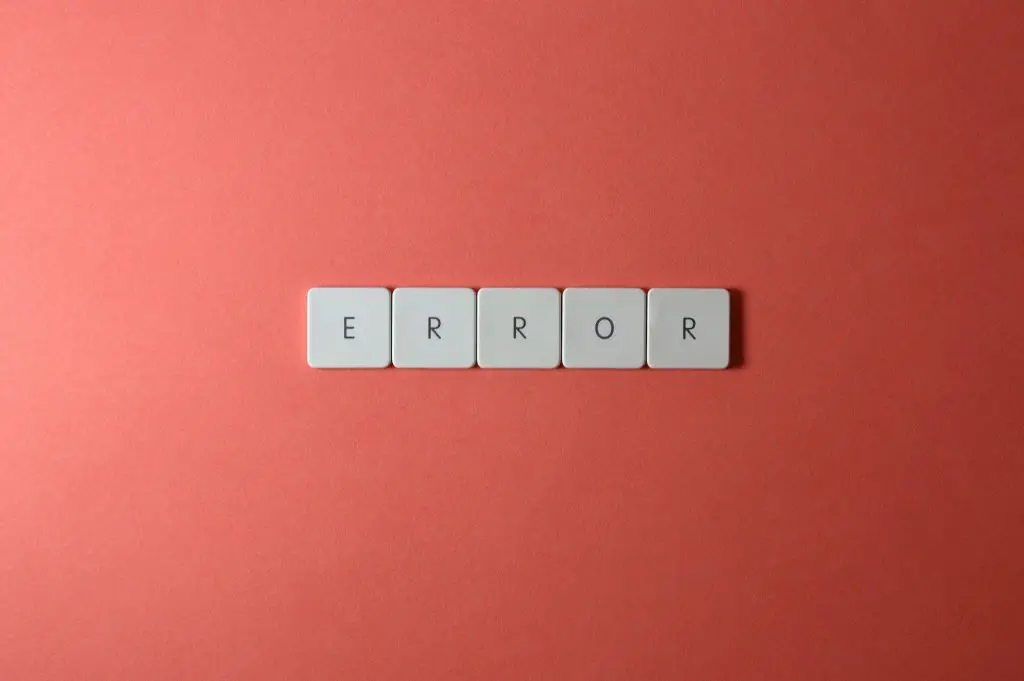In the digital age, pranks have evolved beyond whoopee cushions and hand buzzers. Now, we have the power to create fake error messages. These can be a fun way to mess with friends or a strategic move to deter spammers. But what exactly is a fake error message, and how do you create one? Let’s dive in and explore the world of “Fake Error Message Text Copy and Paste”.
A fake error message is a text that mimics the format and language of a system or application error message. It’s designed to look like an official alert, but it’s actually a fabrication. People use these messages for various reasons, from harmless pranks to managing unwanted contacts. However, it’s crucial to understand that while they can be fun, they should be used responsibly to avoid causing unnecessary panic or confusion. For instance, a “message delivery failed” error could cause undue worry if not used responsibly. This is especially true for incoming text messages, where a “message delivery” error can cause confusion.
Why Use a Fake Error Message?
The reasons for using a fake error message are as varied as the people who use them. Some folks love the idea of pranking their friends by sending a message that their phone has been blocked due to suspicious activity. Others might use them to deter persistent spammers or unwanted contacts. And in some cases, fake error messages can be used in social engineering attempts, creating a sense of urgency or panic to manipulate people into taking certain actions. This is where a fake error message generator can come in handy, allowing you to create convincing fake text messages.
Want to fix more errors? Read our article on error: node’ is not recognized as an internal or external command, operable program or batch file.
Creating Effective Fake Error Messages
The key to an effective fake error message is realism. The message should mimic the format, language, and tone of a real system or application error message. This might involve using technical jargon or specific error codes. It’s also important to consider the context. For example, a fake error text message about a phone system issue would be more believable if sent as a text message rather than an email. This is where a fake error message text can be particularly effective.
How to Create a Fake Error Message
Creating a fake error message is easier than you might think. For Windows users, it can be as simple as using the “Notepad” application to write a script that generates an error message. For other platforms, it might involve using a specific application or online tool. The key is to make the message look as authentic as possible, which might involve some research into what real error messages look like. For instance, you might want to create a fake blocked text message, which would require understanding what a valid short code looks like.
Examples of Fake Error Messages
There are countless examples of fake error messages out there, from system-generated messages like “Error 404: This phone number does not exist” to user-created messages like “Error: Your Brain Has Failed to Compute”. Some people even create funny error messages as a way to inject humor into their conversations. The possibilities are endless, limited only by your creativity and understanding of what makes an error message believable. You could even use a fake error message generator to create a fake error text message, which can be a fun way to prank friends.
Fake Error Message Generators
If you’re not confident in your ability to create a convincing fake error message, don’t worry. There are plenty of online tools known as fake error message generators that can do the hard work for you. These tools allow you to customize your message and generate a unique error message to send to someone. However, it’s important to remember that even with these tools, the recipient may still be able to tell that the message is fake. For example, they might notice that the error message text doesn’t match typical error messages they’ve seen before.
How to Respond to a Fake Error Message
Want to fix more errors? Read our article on error: the aws access key id you provided does not exist in our records.
If you’re on the receiving end of a fake error message, it’s important to know how to respond. First, try to identifywhether the message is real or fake. Look for signs like poor grammar, unusual language, or requests for personal information. If you determine that the message is fake, simply delete it and move on. In some cases, you might want to block the sender or report them to your service provider. This could be particularly useful if you’re receiving fake error text messages or if you’re dealing with a case of error message blocking.
Trust In Geeks Conclusion
Fake error messages can be a fun way to prank friends or a useful tool for managing unwanted contacts. However, they should be used responsibly and with an understanding of the potential consequences. Whether you’re creating a fake error message for fun or to deter spammers, remember to keep it realistic, considerate, and within the bounds of legality and ethics. For example, a fake blocked text message should be used judiciously to avoid causing undue distress. And when creating a fake error message, remember to insert a phone number or other details that make the message seem more authentic.
FAQs
What is a fake error message?
A fake error message is a text that mimics a real system or application error message. It’s designed to look official but is actually a fabrication. This includes fake error messages that you might receive in text messages.Why would someone use a fake error message?
People use fake error messages for various reasons, including pranks, deterring spammers or unwanted contacts, or even social engineering attempts. This could involve sending a fake error message text to a friend as a joke, or using a fake error text to deter a spammer.
How do you create a fake error message?
A: Creating a fake error message can be as simple as writing a script in Notepad on Windows or using a specific application or online tool. The key is to make the message look as authentic as possible. This might involve a “copy and paste” approach, using real error messages as a template.
How do you respond to a fake error message?
A: If you receive a fake error message, you should identify it as fake, delete it, and consider blocking or reporting the sender. This could involve blocking email text messages or reporting a fake error message to your service provider.
In the end, “Fake Error Message Text Copy and Paste” is a fascinating topic that merges technology, psychology, and creativity. Whether you’re planning a harmless prank or trying to manage unwanted texts, understanding how to create and use fake error messages can be a valuable skill. Just remember to use this power responsibly and ethically. Happy pranking!