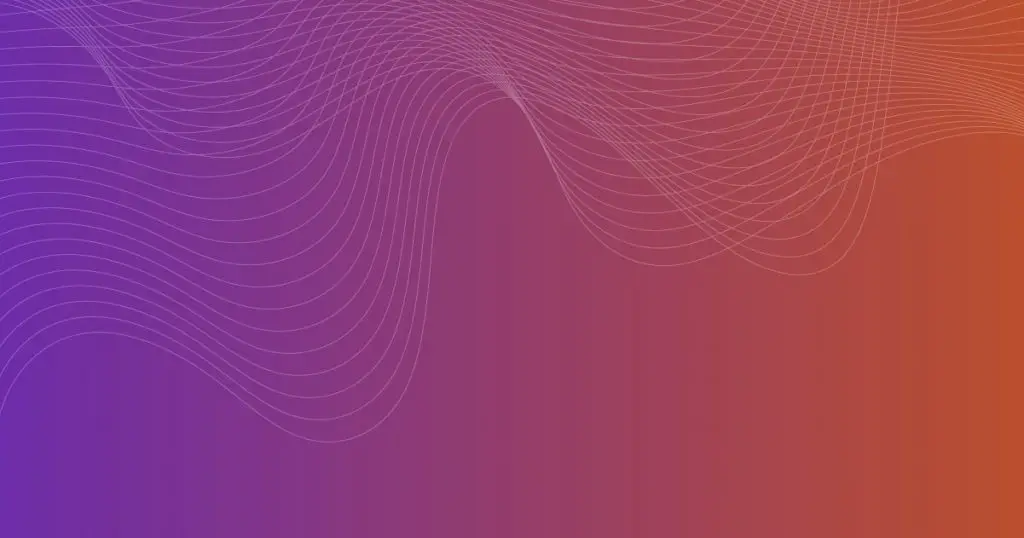Introduction
The AWS access key ID is a crucial component for authenticating and accessing various AWS services. However, there may be instances when you encounter an error message stating, “The AWS access key ID you provided does not exist in our records.” This error can be frustrating, but fortunately, there are steps you can take to resolve it and regain access to your AWS resources.
Want to fix more errors? Read our article on error: cors policy: no ‘access-control-allow-origin’ header is present on the requested resource.
Understanding the Error Message
When you receive the error message “The AWS access key ID you provided does not exist in our records,” it means that the access key ID you provided is not recognized by AWS. This error can occur due to various reasons, such as typing errors, incorrect access key IDs, or using an access key ID that has been deleted or deactivated.
Verifying the Access Key ID
To fix this issue, the first step is to verify the access key ID you are using. Start by double-checking the access key ID for any typographical errors. Even a small mistake can prevent AWS from recognizing the access key ID. If you are unsure about the correct access key ID, you can find it in the AWS Management Console.
Updating the Access Key ID
If you have identified that the access key ID you provided is incorrect, you will need to update it with the correct one. Go to the AWS Management Console and navigate to the IAM (Identity and Access Management) service. Locate the user associated with the access key ID and update the access key with the correct one. Follow the step-by-step instructions provided by AWS to ensure the accuracy of the process.
Troubleshooting Tips
During the troubleshooting process, there are several common pitfalls and errors to avoid. Some of these include mistyping the access key ID, confusion between access key ID and secret access key, and using an access key ID that has been deleted or disabled. This section will provide detailed explanations and solutions for each potential issue, ensuring a smooth resolution of the problem.
Contacting AWS Support
If you are unable to resolve the issue on your own, it is recommended to reach out to AWS support for assistance
. They have dedicated professionals who can guide you through the troubleshooting process and help identify the root cause of the issue. When contacting support, be prepared to provide relevant information such as the AWS account details, access key ID, and any error messages you have encountered.
Want to fix more errors? Read our article on error: the aws access key id you provided does not exist in our records.
Best Practices for Managing Access Keys:
To prevent similar issues in the future, it is important to follow best practices for managing access keys. This section will highlight the importance of proper access key management and provide tips for securing and organizing access keys effectively. By implementing these best practices, you can ensure the smooth functioning of your AWS resources and minimize the risk of access-related errors.
Conclusion
In conclusion, encountering the error message “The AWS access key ID you provided does not exist in our records” can be a frustrating experience. However, by following the steps outlined in this article, you can effectively resolve the issue and regain access to your AWS resources. Remember to verify and update the access key ID, utilize troubleshooting tips, and reach out to AWS support if needed. By adopting best practices for managing access keys, you can enhance the security and efficiency of your AWS environment.
FAQs
1: Why am I getting the error message “The AWS access key ID you provided does not exist in our records”?
– This error message typically appears when the access key ID you provided is incorrect or unrecognized by AWS. It can occur due to typing errors, using a deleted or deactivated access key ID, or confusion between access key ID and secret access key.
2: Can I have multiple access keys for my AWS account?
– Yes, you can have multiple access keys associated with your AWS account. This allows you to have different access keys for different applications or users, enhancing security and access management.
3: What should I do if I forgot or lost my access key ID?
– If you forgot or lost your access key ID, you can generate a new one in the AWS Management Console. Follow the instructions provided by AWS to create a new access key and update it in your applications or services.
4: How often should I rotate my access keys?
– It is recommended to regularly rotate your access keys for improved security. AWS suggests rotating access keys every 90 days or as per your organization’s security policies.
5: Can I use IAM roles instead of access keys for AWS services?
– Yes, IAM roles provide an alternative to using access keys for AWS services. IAM roles offer temporary credentials that can be assigned to AWS resources, reducing the need for long-term access keys. Roles are often used in serverless applications or when running services within an AWS environment.