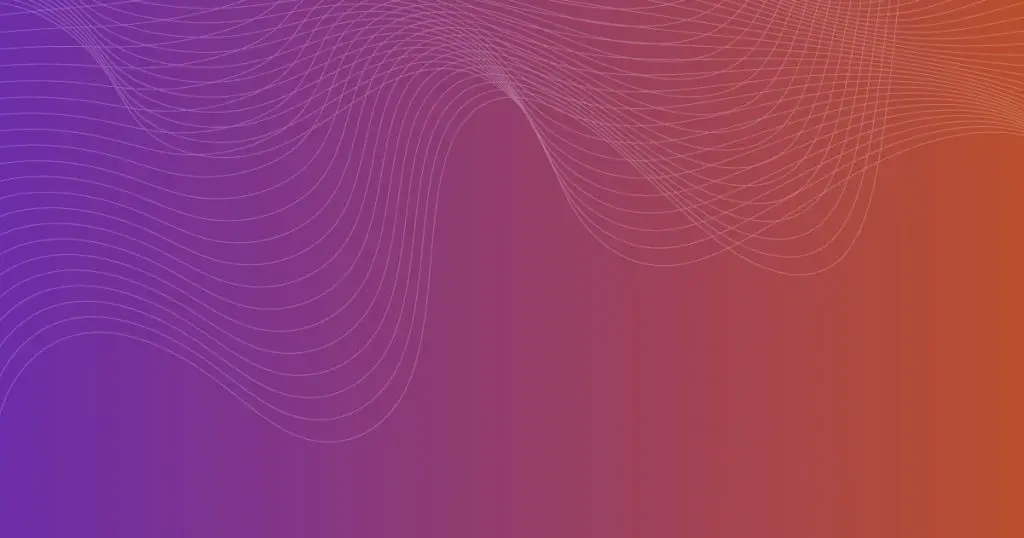This article discusses techniques for positioning two div elements side by side on a website. The objective is to achieve a layout wherein one div contains a video and the other div serves as a sign-up registration form, with some spacing between them.
Additionally, this article addresses the issue of a website’s header width causing a horizontal scroll, proposing a solution to encapsulate the entire website within a single container.
The user’s inquiry on achieving this particular layout has prompted the exploration of various CSS methods, such as flexbox or inline-block, to achieve the desired outcome.
Furthermore, it is suggested that the user research the box-object model and display properties to gain a comprehensive understanding of these layout techniques.
In conclusion, this article aims to provide guidance on positioning two divs side by side while addressing common challenges associated with header width and overall layout.
Layout Options
One possible layout option for putting two divs side by side is to use CSS flexbox, as demonstrated in the provided code snippet.
Flexbox is a CSS layout module that provides a flexible way to distribute and align items within a container. By setting the display property of the parent div to ‘flex’ and adding the appropriate flex properties to the child divs, they can be positioned next to each other horizontally.
The flex property allows for the specification of the width and height of the child divs, as well as the ability to control how they grow and shrink in relation to each other. This method ensures that the divs remain responsive and adapt to different screen sizes.
By using CSS flexbox, developers can easily achieve a side-by-side layout for their divs.
CSS Techniques
To achieve a layout where multiple content boxes are positioned horizontally, CSS offers various techniques such as flexbox, float, and inline-block.
Flexbox is a powerful and flexible layout module that allows for easy alignment and distribution of items within a container. It provides properties like flex-direction, flex-wrap, and justify-content to control the arrangement of items.
Float is another commonly used technique where elements are floated to the left or right, allowing them to be positioned side by side. However, it requires careful clearing of floats to prevent layout issues.
Inline-block is yet another option, which sets elements to display as inline-level blocks, allowing them to be placed next to each other. It provides control over spacing and alignment using properties like margin and vertical-align.
Each technique has its own advantages and considerations, so it’s important to choose the one that best suits the specific layout requirements.
Common Challenges
A common challenge faced when arranging content boxes horizontally is ensuring their proper alignment and spacing within the container.
One approach to address this challenge is by using CSS techniques such as flexbox or inline-block. Flexbox provides a flexible and efficient way to lay out, align, and distribute space among items in a container. By setting the display property of the parent container to ‘flex’ and adjusting the flex properties of the child divs, it is possible to achieve the desired side-by-side layout.
Another approach is to use inline-block and float properties. By setting the display property of the content boxes to ‘inline-block’ and floating them left or right, they can be positioned next to each other.
It is important to consider the box-object model and properly manage the width, padding, and margin properties to avoid issues such as horizontal scrolling or overlapping content.