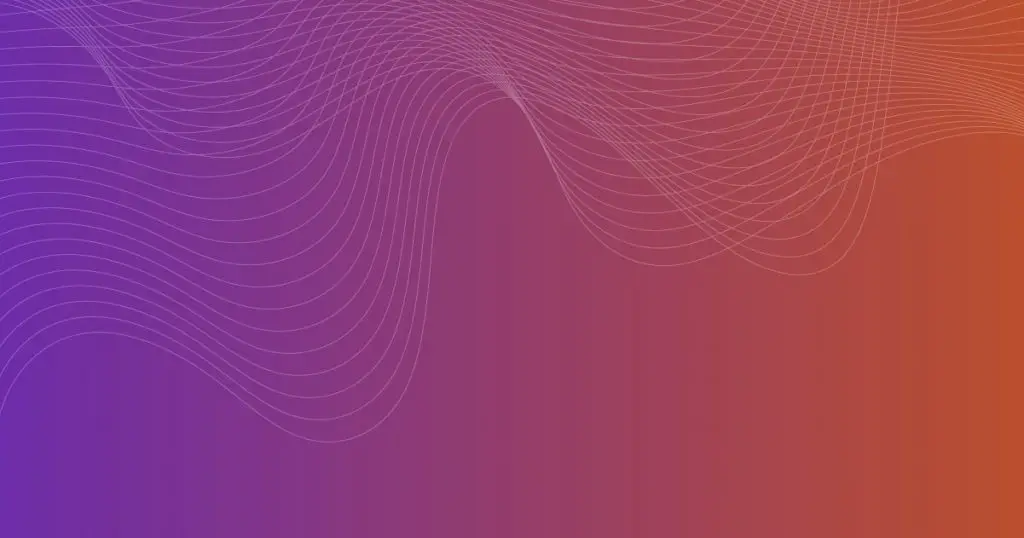This article presents a comparison of three tools available in Azure for data integration, analytics, and data engineering purposes: Data Factory, Synapse Analytics, and DataBricks.
Each tool offers distinct features and capabilities for different use cases. Data Factory is commonly used for migrating databases and copying files, as well as facilitating data integration and ETL processes.
Synapse Analytics, on the other hand, is recommended for building analytics solutions and offers an integrated design experience.
DataBricks serves as a collaborative platform for data engineering and data science, supporting various programming languages.
This comparison will focus on key features, performance, and use cases of these tools.
The objective of this article is to provide an objective and impersonal analysis of these tools, allowing readers to make informed decisions based on their specific requirements and preferences.
Key Features
Key features of Data Factory, Synapse Analytics, and DataBricks can be compared to understand their capabilities and determine the most suitable tool for specific data processing and analytics requirements.
Data Factory is primarily used for migrating databases, copying files, and performing data integration and ETL processes. It offers a visual drag-and-drop feature for creating and maintaining data pipelines.
On the other hand, DataBricks is a collaborative platform that supports Python, Spark, R, Java, and SQL. It provides more flexibility in coding and allows for fine-tuning codes for performance optimization.
Both Data Factory and DataBricks support batch and streaming data processing, but Data Factory does not support live streaming.
DataBricks also supports GPU-enabled clusters, resulting in faster data processing and higher data concurrency.
Performance Comparison
In terms of performance, a comparative analysis between the three tools reveals notable differences.
Synapse Analytics, being an optimized version of Spark, boasts a significant increase in performance, with up to 50 times faster data processing compared to the open-source version used in DataBricks. This improvement in speed allows for higher data concurrency, making it a suitable choice for handling large-scale data processing tasks.
On the other hand, Data Factory primarily focuses on data integration and ETL processes, making it less performance-oriented compared to Synapse Analytics and DataBricks. While Data Factory supports both batch and streaming data processing, it does not support live streaming, which can impact real-time data processing capabilities.
Overall, Synapse Analytics and DataBricks excel in terms of performance optimization and handling complex data processing tasks, making them more suitable for demanding analytics and data engineering scenarios.
Use Cases
One potential application for these tools is in the development of advanced analytics solutions and data engineering projects in Azure. Data Factory, Synapse Analytics, and DataBricks offer a range of functionalities that can support different use cases.
Data Factory is commonly used for migrating databases, copying files, and performing data integration and ETL processes. It is suitable for scenarios where data needs to be moved or transformed across various sources and destinations.
Synapse Analytics is recommended for building analytics solutions and offers an integrated design experience. It is well-suited for scenarios that require advanced analytics capabilities, such as data warehousing, big data processing, and real-time analytics.
DataBricks, on the other hand, is a collaborative platform for data engineering and data science. It supports multiple programming languages and provides a flexible coding environment, making it suitable for scenarios that require custom data processing, machine learning, and data exploration.