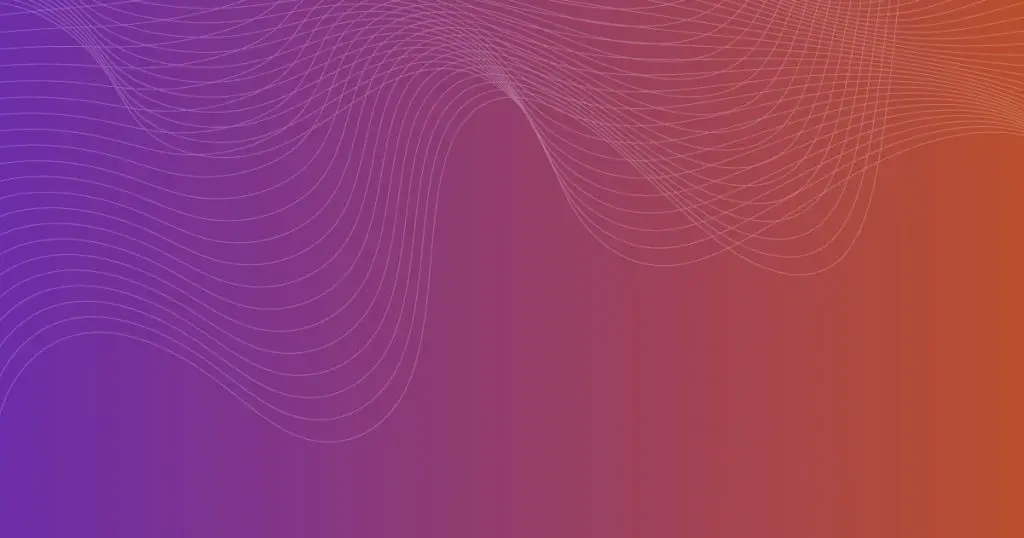We’ve all had that moment where we’ve wondered, “How many spaces make a tab?” This seemingly simple question is actually a pivotal part of the eternal tabs versus spaces debate among programmers and typists alike. Let’s delve into this conundrum to find clarity.
Want to learn more? Read our article on: sqlite chrome tencentcimpanuzdnet
The Evolution of Tabs and Spaces
The Origins of the Tab Key
Did you know that the tab key on your keyboard traces its origin back to typewriters? Yes, the tab or “tabulator” key was used to align text in columns, making the creation of tables a breeze.
Why Spaces Came into Existence
Now, where did spaces come into play? The space key was introduced for a simple yet crucial reason: to separate words. This minor key plays a significant role in making text readable.
The Great Tab vs Spaces Debate
Pros and Cons of Tabs
Tabs are handy, quick to press, and help in defining the structure of the code, especially in nesting scenarios. However, they can lead to inconsistent formatting across different text editors.
Pros and Cons of Spaces
Spaces, on the other hand, offer consistent appearances across all editors, making them a safe choice. Yet, they demand more keystrokes, making coding slightly more time-consuming.
So, How Many Spaces Equal a Tab?
The Standard Convention
Typically, a tab is equivalent to four or eight spaces. However, it’s not that cut-and-dry, my friend. Let’s see why.
The Role of Personal Preferences and Settings
Most text editors allow users to set the number of spaces a tab should equate. This customization gives rise to variances in the “tab = spaces” equation, depending on personal preferences and settings.
Tabs and Spaces in Different Programming Languages
Python
In the world of Python, PEP 8 recommends using four spaces per indentation level. Sorry, tab enthusiasts!
Java
For Java coders, the standard seems to be four spaces. However, tabs are also used, emphasizing the flexibility in this language.
C++
In C++, the community seems split. Some prefer tabs, some prefer spaces, and some even like a mix. Again, the choice often boils down to personal preference.
Best Practices for Using Tabs and Spaces
Consistency is Key
Whether you’re a tab loyalist or a spaces aficionado, consistency is key. Make sure you stick to one choice throughout a single project.
Following Community Standards
When coding in a team or contributing to open source, respect the established code style guide, even if it means stepping out of your comfort zone.
Configuring Your Text Editor
Take time to configure your text editor’s settings according to your preference, for a more personalized and comfortable coding experience.
Want to learn more? Read our article on: how to get synthetics monitoring to work in new relic
Conclusion
In conclusion, the number of spaces that equals a tab can be four, eight, or even two. It largely depends on the individual’s preference, the text editor’s configuration, and the programming language’s community standards. No matter which you prefer, remember to be consistent and respect established standards.
FAQs
- Is it better to use tabs or spaces?
It’s largely a matter of personal preference and the standards of the programming language you’re using. The key is consistency within a project. - How do I set the number of spaces for a tab in my text editor?
Most text editors provide options to configure this in their settings or preferences. - What is the standard number of spaces in a tab?
While there is variation, four spaces is commonly used as the standard. - Why is the tabs versus spaces debate so heated among programmers?
As it often affects the readability and formatting consistency of the code, many programmers have strong preferences. - Do all programming languages have a standard for tabs and spaces?
Some languages like Python have guidelines, but in many others, it’s up to the community or individual developers.